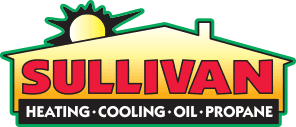Choosing a new HVAC system for your Bethlehem, Pennsylvania, home can be overwhelming. You’ll need to consider several factors, do your homework, and talk to professionals for recommendations. Here are a few tips that can help make buying a new system easier.
Do Your Research
First things first, determine the type of HVAC unit you need or want. Consult with a professional to determine your proper load calculations, then go from there. Compare the pros and cons of choosing a traditional HVAC system over a ductless mini-split, or a heat pump over a furnace. You have several options, so familiarize yourself with them all before making your decision.
Figure Out Your Budget
Buying the most energy-efficient HVAC system available is a nice thought, but it all comes down to how much you can afford. Calculate your budget and any wiggle room you have for HVAC add-ons that can make your home even more comfortable. Remember, you may have access to rebates and other incentives when you buy.
Buy the Right Size
A professional HVAC technician will help determine the type of HVAC unit you need, so don’t think that purchasing a bigger air conditioner will keep your home cooler. Oversized systems are inefficient because they short cycle, meaning that they turn off and on too frequently. Get your accurate load calculations and buy your unit based on the load calcuations that your HVAC technician completes.
Buy Local
I’s easy to forget that supporting local businesses comes with additional perks. When you buy your new unit through a local HVAC company, you establish a relationship with your contractors. These are the same technicians who will be coming to your home regularly to inspect and service your system. Plus, whenever you have any issues, your HVAC contractor is only minutes away.
Ensure you’re buying the best HVAC system for your home and family. Call Sullivan Oil & Propane at (610) 810-3992 to schedule an appointment. We look forward to working with you!
Image provided by Shutterstock