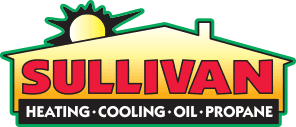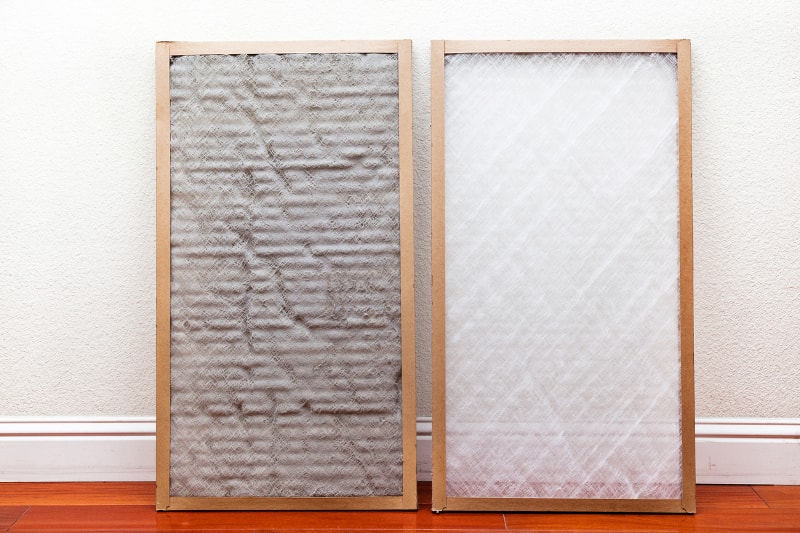Dirty air filters wreak havoc on your air conditioning system. They will not only waste energy, but they’ll also cause significant harm to your cooling system. Here are three effects of a dirty air filter on your Bath, PA home.
1. Impact on Health
Dirty air filters cannot effectively clean your indoor air. Because you probably spend the majority of your time indoors, it can have a significant impact on your general health. If you have household members who suffer from allergies or asthma, they will suffer significantly more in a house with clogged air filters.
You can eliminate or reduce any indoor allergens depending on the type of air filter you use. It’s a good idea to keep a small supply of filters on hand to help you remember to change them.
2. Implications for Comfort
An air conditioner cools your living space to enhance your Bath, PA home’s comfort. Clogged air filters can impact the performance of your air conditioner, causing it to work harder and less efficiently.
Also, your AC aids in controlling your home’s humidity levels. Dirty air filters can have a negative impact on humidity levels in your home. Overlooking this maintenance task will lower your home’s overall comfort levels.
3. Higher Utility Bills
Clogged filters have difficulty moving air through the system, making your AC work harder to circulate air throughout your home. This can cause components to wear out faster than necessary, reducing the overall life of your HVAC equipment.
It may also imply higher maintenance levels and additional repair costs. Dirty filters will also make your system require more energy to cool your home, resulting in higher utility bills.
A Simple Solution
You can easily avoid these implications by replacing your AC filters every three months or as recommended by your manufacturer.
Contact Sullivan Oil & Propane for efficient HVAC maintenance in Bath, PA. We also handle air conditioning, heating, furnaces, maintenance plans and indoor air quality services.
Image provided by iStock