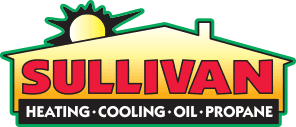If you’ve already installed a smart thermostat in your Bethlehem, Pennsylvania, home, you’re already one step ahead of your neighbors. As smart as your thermostat may be, however, it needs new settings to keep your family comfortable during summer weather. Follow the six steps below to set your smart thermostat for summer comfort.
Think About Your Family’s Summer Schedule
Before you adjust any of your thermostat’s settings, sit down and make a few notes about your family’s summer schedule. After all, if your family is like most, your summer routine is a bit different from the typical school year routine.
Start by noting when your family usually goes to bed and wakes up during the week and on weekends. Next, consider your normal weekday schedule. Are you, your spouse, and the kids usually home during the day, or is everyone away at daycare, work, camp, or summer jobs? Finally, think about a normal weekend routine and the times your family is generally home during the day.
Set Standard Temperatures
Once you’ve thought through your summer schedule, it’s time to program your smart thermostat. Unlike manual thermostats, smart models don’t require you to adjust the settings by hand every time you want to raise or lower the temperature. Instead, you can program the device in advance to save time, hassle, and energy.
Use the thermostat’s seven-day programming tools to set home, away, and sleep times for each day of the week. To strike a balance between comfort and energy savings, the Sullivan Oil & Propane team recommends setting the device to 76 degrees Fahrenheit when your family is home. When you’re away, raise the temperature by 8 to 10 degrees to save energy.
Adjust Temperature Settings on the Go
If you’ve opted for a Wi-Fi–enabled device, such as the Cor thermostat, you never have to stress about your family’s comfort, even if your schedule changes suddenly. You can use your smartphone or tablet to log in and adjust the thermostat’s settings while you’re on the go.
As long as the thermostat is connected to your home’s Whether you’re planning a quick weekend getaway or a highly anticipated family vacation, you can set your smart thermostat accordingly. Many smart devices have a vacation mode setting, which you can press to put your preprogrammed schedule on hold. While vacation mode is in effect, your smart thermostat will keep HVAC system usage to a minimum, helping you save energy while you’re away from home. When you’re ready for your thermostat to return to the regular summer schedule, program an end time in advance or log in to turn off vacation mode while you’re heading home. From high humidity levels to allergens such as pollen and pet dander, indoor air quality issues can compromise your family’s comfort during the summer months. Be sure to adjust your smart thermostat’s settings to moderate humidity levels and control ventilation to improve indoor air quality and help your family breathe easier. Watch the thermostat for HVAC system maintenance alerts such as air filter replacement alerts and tuneup reminders to keep air quality high all summer long. Don’t forget to check your smart thermostat’s energy reports from time to time, especially if you’re concerned about going green while staying comfortable. Smart devices such as the Infinity Remote Access Touch Control allow you to check your HVAC system’s energy consumption throughout the month. With that data in hand, you can quickly assess when you’re using the most energy and make changes as necessary. Whether you’re searching for the ideal smart thermostat or you need a hand making your smart device work with your HVAC system, we’re here to help. Contact the air conditioning experts at Sullivan Oil & Propane today: (610) 810-3992. Image provided by BigstockUse Vacation Mode
Monitor Indoor Air Quality
Check Energy Reports